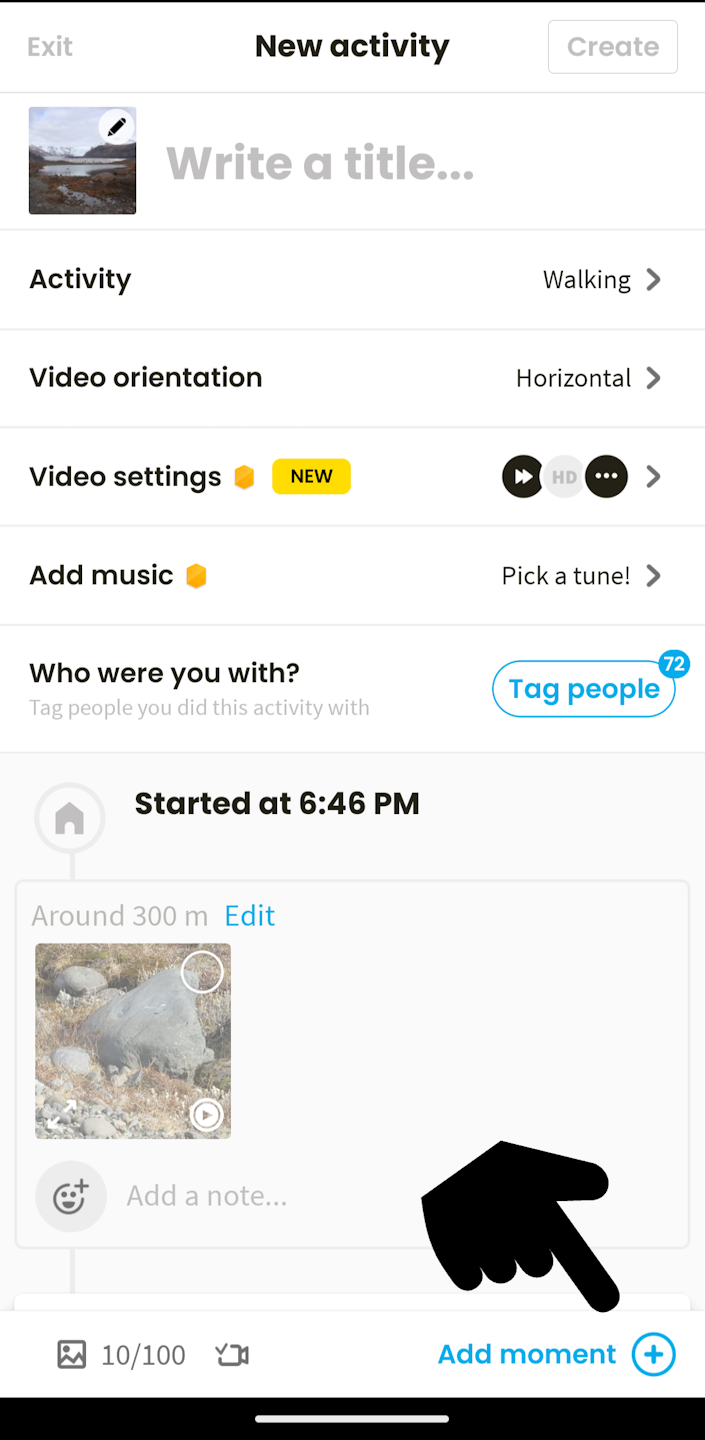
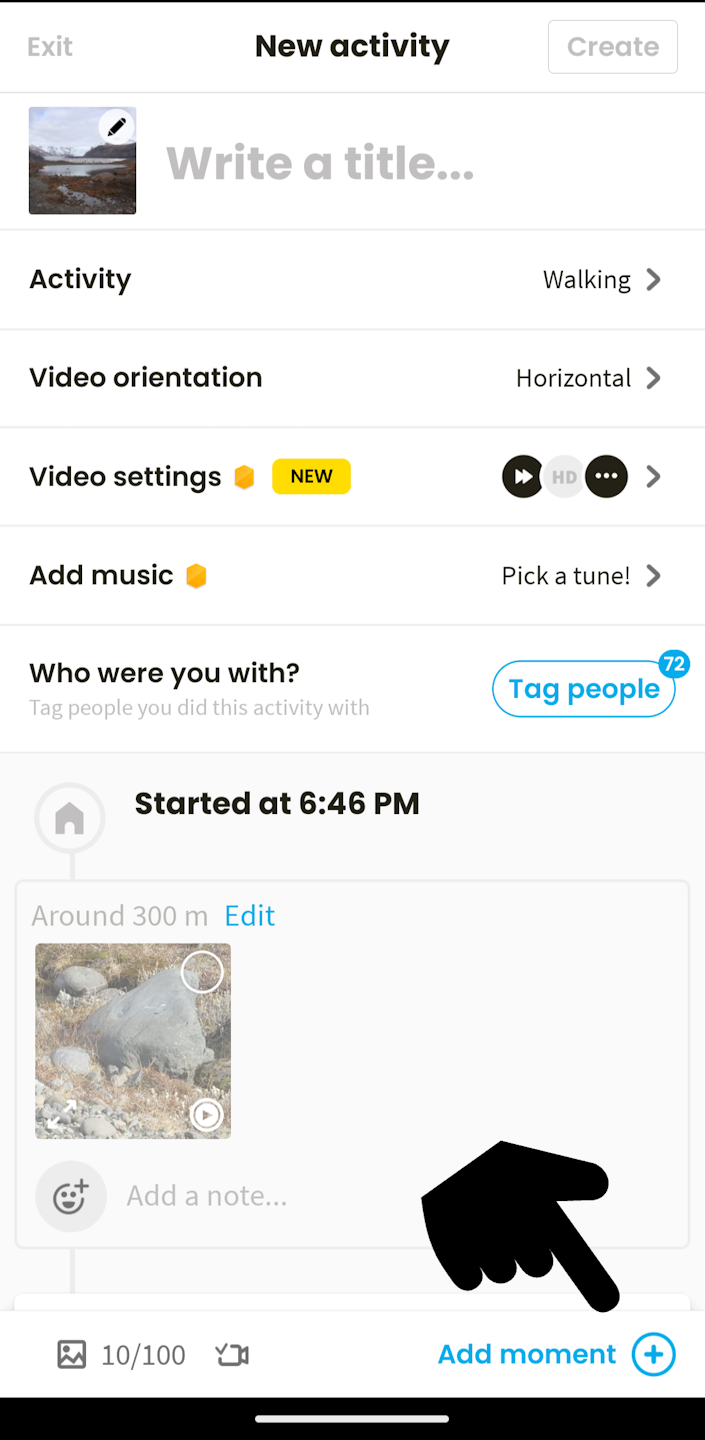
Add photos taken before or after your activity
Relive will automatically add photos that you took during your activity to your video. Sometimes, you might want to add photos that were taken before or after your activity. You can add them with the Add Moment button.
You can follow these steps, while creating or customising a video, to add photo Moments:
Step 1: Tap the Add moment button at the bottom of the screen
